Current equipment:
- Old desktop or laptop computer (with internet access)
- TV with a "PC In" port; either a VGA or DVI connection (could get a DVI to HDMI to go into an HDMI port)
- Spare 'Audio In' port on a stereo (if your TV has 'Audio In' under the 'PC In', you can use that)
- Monitor cord (VGA or DVI)
- Total equipment cost should not be more than one month's cable bill. In our case, not more than $92
- No additional monthly charges (I'm talking about you Apple TV)
- Wireless keyboard and mouse (we found a ?? for $29.44)
- audio out (headphone connection) to left/right RCA cord (25ft of cord cost us $10.19)
- wireless internet connector if a network drop is not near your tv/computer setup (linksys $39.99)
- Monitor cord extension (VGA $11.49)
- Install the wireless keyboard and mouse on your old computer. Follow any instructions they provide
- Install the wireless internet connector if you computer is not near a network drop. Again, follow the instructions for that device.
- Plug the RCA cord into your TV or stereo. Find a spare "audio in" section. Remember which section the cord is plugged. You will need to change the stereo to that function/source to hear sound.
- Plug the 'headphones' end of the audio cord into your computer. Look for an icon that has sound waves coming out both sides (i.e., the stereo out).
- Plug the video cord into the 'PC In' section of your TV and plug the other end into your video card.
- Tune the TV to the PC channel and stereo to the external audio option.
- Start your computer
- Enjoy
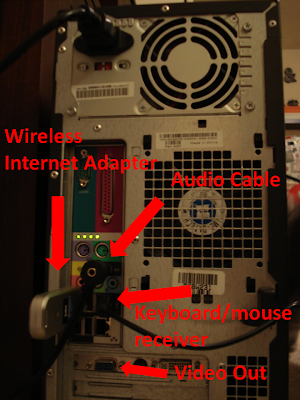
The score:
Total cost for a month of cable: $91.42
Total cost for equipment (one time fee): $91.17
SUCCESS! Good luck!
*You could go out and by a new computer, or by expensive video and audio cards that would have better connectors, but that would defeat the purpose of saving money.